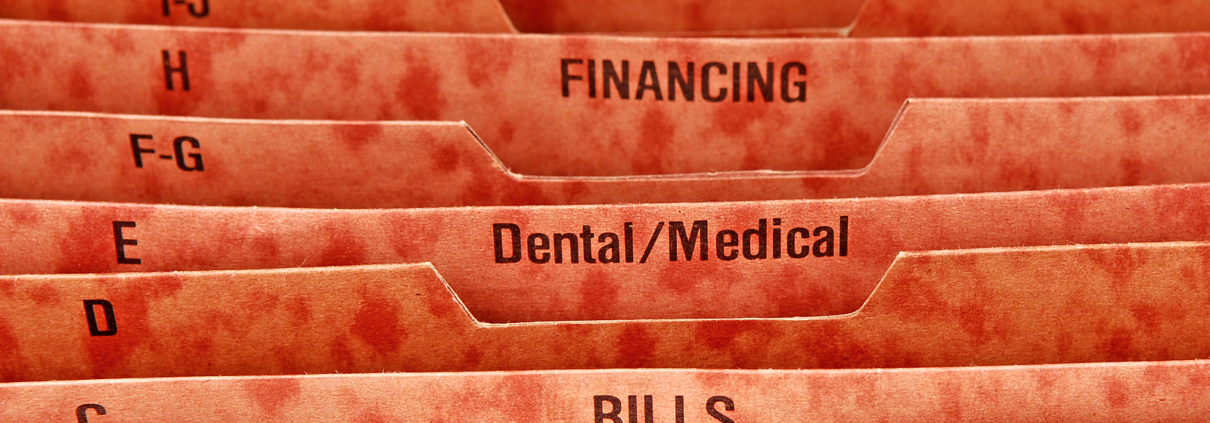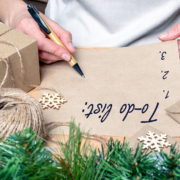How to Create a Personal Filing System by Categorizing Your Life
Whether you’re considering a move, downsizing, or making a major life transition, one of the most important things to have in place is a well-organized personal filing system. And now that tax time is upon us, there is no better time to start.
Whether digital or paper-based, having clear categories to contain your important information is vital to keeping you organized and on track.
Without clear categories, stress, overwhelm and panic increase, which isn’t conducive to completing key tasks.
So, how do you decide which categories to use when creating a home filing system?
Although we’re unique lives, there are life categories that tend to repeat when organizing your files. This chart will help you start, modify, and update your personal filing system.
|
Major Folders
|
Potential Categories to Include
|
Notes |
| HEALTH | · Reports, records, tests
· Vaccination info · Assessments · Previous operations · Resources |
Items in these categories can be kept inside one major folder OR in each family member’s file. The choice comes down to which division makes more sense to you. |
| INSURANCE | · Home
· Life · Car |
Can be filed separately in major folder OR in specific item folders.
Ex: Auto policy in Vehicle folder |
| VITAL RECORDS | · Birth certificate
· Social Insurance Card · Marriage certificate · Will · Immigration papers |
Can be filed separately OR in folders related to the person
Ex: SIN in family member file
|
| TAXES | · Current Year (for all claimable receipts, can be sub-divided)
· Previous Years (with tax info sub-divided by year) |
Once your current year is complete, place contents in “Previous Years”. Remove and shred the oldest file.
Ex: Shred 2013 once 2021 is filed. In Canada we must keep 7 years. |
| FINANCIAL | · Banking records
· Credit card documents + bills · Loan documents · Investment records · Memberships (Ex: gym) |
Create one file for each account/credit card/loan/investment, etc. |
| HOME |
|
Whether you create separate files for each category OR include them all in one major folder, keep receipts, contact info, and correspondence for each category as needed |
| VEHICLES | · Purchase Agreement
· Ownership · License + registration · Insurance* |
Create a separate file for each vehicle.
*Insurance can be filed here or in Insurance. |
| WORK | · Contracts + Salary info
· Benefits · Major Projects · Job Applications · Resumes & Cover Letters · Potential Jobs |
Create a file for each job, past and present.
Our focus is on creating a home filing system. If you run a business, a more robust system will apply. |
| KIDS | · School Reports & Records
· Assessments/Tests · Extracurricular classes, courses, sports teams, etc. · Summer Camp · Parenting* |
Create a separate file for each child.
*Parenting resources can be filed here OR in Personal Development OR elsewhere. |
| PETS | · Health records
· Vaccination information · Grooming · Boarding & travel |
|
| TRAVEL | · Passports
· Health & Vaccinations · Past Travel · Future Travel ideas |
A note about memorabilia. You can file pictures, correspondence, tickets, postcards, etc. OR set aside in a clearly marked bin. |
| FORMAL EDUCATION | · Transcripts
· Letters of recommendation · Copies of degrees & certificates
|
|
| PERSONAL DEVELOPMENT | · Personality/Self-assessment tests
· Books, podcasts, articles, etc. · Art + Design + Craft · Courses · Wellness · Spirituality |
|
| SHOPPING | · Receipts for gifts you’ve given
· Gift ideas |
PRO TIPS for a paper-based personal filing system:
- Create an index with your categories laid out (like this chart!) and place in a prominent place
- File chronologically with most recent documents in the front for easy access
- Use easy to replace labels or green tape for easy modifying or replacing
- Keep empty file folders, labels, and markers close by for immediate access
- If combining different files in one major folder, clip them together for better organization
- Memorabilia is often best to store in a clearly labelled separate bin
PRO TIPS for a digitally based personal filing system:
- Use the same categories for digital files as you do for your paper files – your brain will thank you!
- Create a table of contents or index and keep it handy for easy referencing and adjusting
- If using an app, consider its functions, as well as the time and energy required to use it well
- Be as specific as possible with file names Ex: Emily Grade 4 report card 2021” vs “Sally school”
- Label all folders using the same format. Ex: HOME > Warranties > Fridge 2020
Organizing digital and paper files can feel overwhelming, as our life priorities shift, which means files and folders must be created and deleted regularly. A filing system is never static nor perfectly done.
By taking time to think through your life categories, you’ll set yourself up for success and access important information when you need it most. All conveniently placed in your personal filing system.
Need help with creating a personal filing system in your home? Contact us here or email us info@simplyhomeinc.ca to talk about how we can help you create a paper filing system that works!